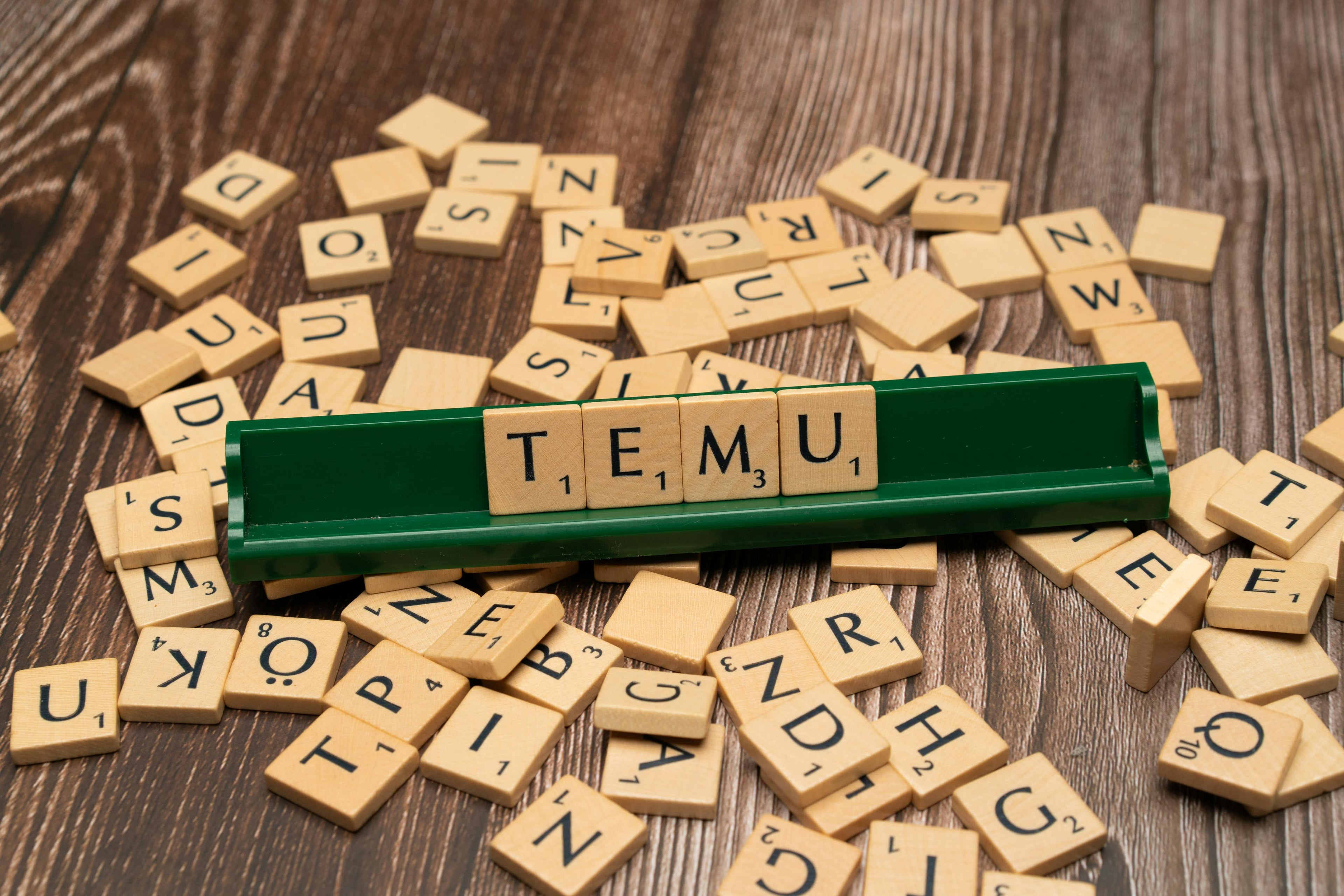Why Removing Counterfeit Listings on Temu Matters
Temu is fast becoming a household name for dramatically reduced items, however it is also the perfect environment for fake and copied products to be sold. If you have been browsing Temu and fallen upon a copy or infringement of your product or copyright, then this is what you need to do to remove the listing from the platform.
Buckle in, as this platform has one of the more convoluted listing removal processes.
Steps to Initiate a Removal Request on Temu
To start to request a listing removal from Temu you need to set up account at:
https://www.temu.com/intellectual-property-complaint.html
Once you have set up an account you are ready to start filling in the required information.
- On the above page you need to click on the 'Begin' button.
- You are then presented with Country of Infringement - this is a drop down menu. Here you need to choose the country where YOU are based.
- Click on your 'Type of user complaint' - your IP that the listing you are trying to remove infringes on. For Registered Designs these are often called design patents for overseas based websites so if you are enforcing a Design Registration, chose 'patent.'

4. Once you have clicked on 'Next', you then need to add the URLS of the infringements in question to the big box. If this is the first time you are submitting a removal request, we recommend you only submit one listing in this box to begin with. Temu will respond quicker to one request of a listing removal, than to multiple.
5. Below the large box is a tick box question which asks: 'Which statement describes your problem'. Here you click on where the infringement is occurring on the listing/s in question. The choices are on: product title, description, carousel or the product/product packaging.

6. The next box down entitled: 'Patent or description of patent' requires you to write how do the listings infringe on your patent/design/trademark.
7. Next upload your IP document. This needs to be in a PDF or JPG format.
8. The following steps are details about the IP you hold (your patent, trademark or design registration). You will need to enter the registration number of the IP (this can be found at the top of the document itself), the name of the person who owns the IP and where the IP was filed.

9. Your identify is up next. If you are the owner of the IP, tick the 'Rights owner' box.
10. Finally, you will be very glad to hear, is your contact information. This is the contact information of you, the complainant.
The final box of this section is your email address, once you have entered your email address, you will be sent an authorisation code to enter.

You have a limited time to do this. In fact, you have one minute to do this. However, the minute isn't only to enter the code, it is also to click on 'Next' and fill in the declaration on the next page (below). You then need to sign this page quick and click 'Confirm' - if you are too slow, you will need to go back and re request another authorisation code and repeat!

11. If you pass this speed test you can rewarded with a success page and will be sent an email to say that Temu have received your request.

Temu will respond quicker when presented with one removal request. However, if you find you are faced with a number of listings and submit them all at once, you may find that you are waiting up to a week for a response.
We deal with Temu duplicate docs, docbootleg, and copied product documentation (like brand manuals, warranty info, or spec sheets) issues and more every day and can often suggest quick, effective tweaks to your removal request that significantly improve your success rate.
Make sure you track your application choices as this removal form is by far one of the more difficult to fill in successfully. If you receive a response and your listing isn't removed, don't be disheartened. Look at the options you chose last time, tweak them slightly and resubmit.
If you're still having trouble getting counterfeit items removed from Temu, don’t worry—we’ve got your back. We specialise in tackling Temu intellectual property violations and helping brands take swift action to remove counterfeit items online. Just send us an email at hello@ipmoat.ai and we will do the rest.
Even better, we can give you a free demo of the IP Moat platform, a powerful counterfeit removal and brand protection tool that scans marketplaces for infringing listings. With just a click, you can detect and remove unauthorised content—no more struggling with Temu’s takedown forms or endless follow-ups. Protect your brand, monitor misuse, and make Temu counterfeit takedowns effortless.